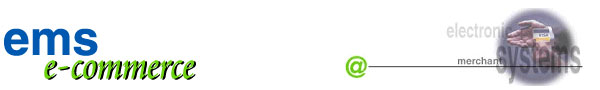|
| Getting started with EMS E-Commerce
APIs |
| To implement the EMS E-Commerce
WebAPI, follow these steps: Installing the API 1. Install the EMS E-Commerce API 2. View the README files Developing your software 1. View and run the sample programs 2. Write your own customized payment processing application 3. Complete your EMS E-Commerce certification for customized payment processing applications Platform Requirements There are no platform restrictions for implementation of EMS E-Commerce APIs. The download includes sample programs and source files for a number of languages that can be easily modified for various platforms including C, C++, Perl, Java, JavaScript and HTML. The download also includes Microsoft specific examples for implementation via Active Server Pages, Visual Basic and Visual C++. Developing your software Now you can make use of the sample programs and customize them to your specific needs and requirements. All sample programs:
Once EMS E-Commerce has provided all of the tools necessary to develop an application, you can integrate EMS E-Commerce API into your environment by using:
If you decide to use the code
samples or templates provided, you don't need to develop the application
from scratch. If you decide to use the EMS E-Commerce API library, you
need to create new screens in one of the programming environments.
|